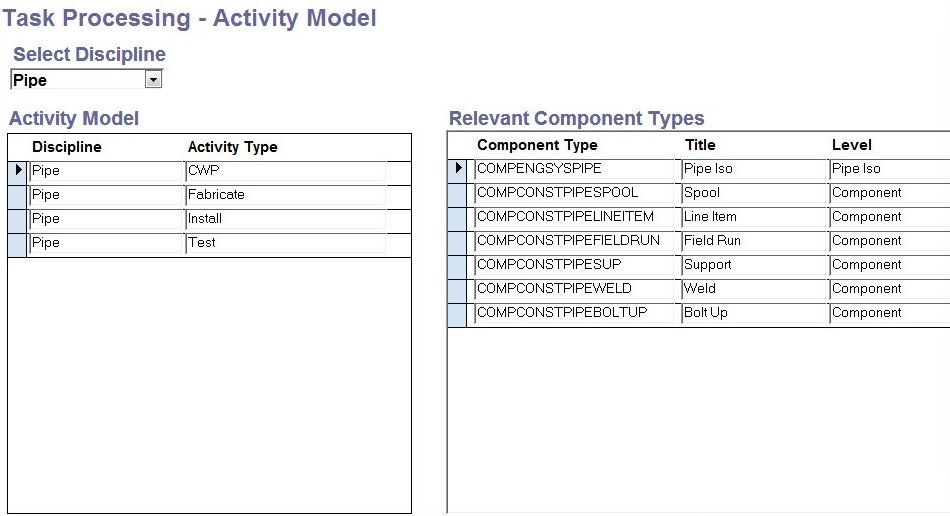To Set Up the Activity Model
- Open CSST.mdb and expand Task Processing.
-
Double-click Activity Model.
The Task Processing - Activity Model window displays.
- Use the Select Discipline drop-down menu to choose the disciple to set up.
-
Under Specify Activity Model, review the activity types. If the activity types in the project differ from those in the standard set-up, add or change the fields in this section.
The activity types need to match exactly with the activity types specified in the Typical Steps table in SPURT.mdb
-
To define the activity types and the detail steps for each one, use the Specify Typical Steps field.
These steps are critical in calculating the total man hours for each activity.
- The Relevant Component Types field lists the component types that fall under each discipline and indicate the level at which tasks will be generated.